How do I pair the Squid Vibrator to its phone app?Updated 2 years ago
This article is only for the Squid Vibrating Massager.
- Download the Mu_se Life from the Apple or Android Store
- Make sure you are logged out of any account
- Turn your phone's Bluetooth on
- Select Visitors Login on Mu_se app
- Turn your vibrator on
- Click "+" and select Vibrator to pair
- To pair with account, select "Mine" and register/login to your account
- Observe Vibrator is now paired with app and account
Was this article helpful?
Yes
No